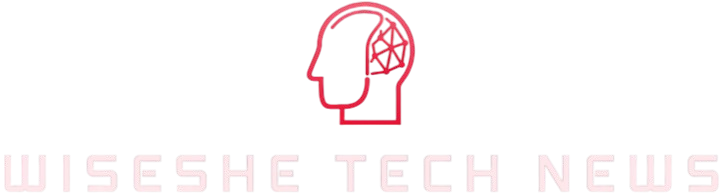In today’s digital age, portable projectors have become indispensable tools for various activities, from hosting movie nights in the backyard to delivering impactful business presentations on the go. With a plethora of options available in the market, choosing the perfect portable projector can seem daunting. However, by considering a few key factors, you can narrow down your choices and find a device that meets your specific needs.
Understanding the Basics of Portable Projectors
A portable projector, also known as a mobile or mini projector, is a compact device designed to project high-quality images and videos onto a screen or wall. Unlike traditional projectors, which are often bulky and difficult to move, portable projectors are lightweight and easy to carry, making them ideal for use in multiple settings. They can be powered by batteries or connected to a power source, and many models come with built-in speakers and wireless connectivity options.
Common Uses of Portable Projectors
- Home Entertainment: Watch movies, play video games, or stream content from your smartphone or tablet.
- Business Presentations: Deliver dynamic presentations to clients or colleagues without the need for a dedicated conference room.
- Educational Purposes: Enhance learning experiences in classrooms or during remote sessions.
- Outdoor Activities: Enjoy movies or sports events under the stars or in a park.
- Travel: Carry your projector wherever you go and set up a viewing experience at any destination.
Whether you’re a tech enthusiast, a busy professional, or simply looking to enhance your leisure time, understanding the basics of portable projectors will help you make an informed decision.
Key Factors to Consider When Choosing a Portable Projector
When it comes to selecting a portable projector, several factors can significantly impact your user experience. Here are the most important considerations:
Brightness and Lumens
The brightness of a projector is measured in lumens. A higher lumen count generally means a brighter image, which is crucial for maintaining visibility in well-lit environments. For home use, a projector with 500 to 1000 lumens is usually sufficient. However, if you plan to use the projector in a bright room or outdoors, opt for a model with at least 1500 lumens. This ensures that your content remains clear and vibrant, even in challenging lighting conditions.
Resolution
Resolution refers to the clarity and detail of the projected image. Common resolutions for portable projectors include 720p, 1080p, and 4K. While 720p is suitable for basic viewing, 1080p offers a more detailed and immersive experience. For the ultimate in picture quality, consider a 4K projector, although these models tend to be more expensive. If you primarily use your projector for business presentations or educational purposes, 1080p should provide ample clarity for charts, graphs, and text.
Portability
The size and weight of a projector are critical if you intend to carry it frequently. Look for models that weigh less than 2 pounds and fit easily into a backpack or briefcase. Some projectors even come with built-in handles or travel cases, making them even more convenient to transport. Battery life is another essential consideration, especially if you plan to use the projector in locations without a power outlet. A projector with a battery that lasts at least 2 hours is generally recommended.
Connectivity Options
Modern portable projectors offer a variety of connectivity options to ensure seamless integration with your devices. HDMI ports are standard and allow you to connect a wide range of devices, including laptops, smartphones, and gaming consoles. USB ports can be useful for connecting external storage devices or powering accessories. Bluetooth connectivity enables you to pair your projector with wireless speakers or controllers. Additionally, some projectors support Wi-Fi, allowing you to stream content directly from the internet or cast from your smart devices.
Throw Distance and Projection Ratio
The throw distance is the distance between the projector and the projection surface. A shorter throw distance allows you to place the projector closer to the screen while still achieving a large image. The projection ratio determines how far the projector needs to be from the screen to produce a certain image size. For example, a 1.2:1 projection ratio means the projector needs to be 12 feet away to produce a 10-foot-wide image. If you have limited space, look for a short-throw projector with a low projection ratio.
Sound Quality
If you plan to use your portable projector for audio-visual content, sound quality is paramount. Many portable projectors come with built-in speakers, but the audio output can vary widely. Some models offer decent sound, while others may need to be paired with external speakers for the best experience. Consider whether you want a projector with integrated audio or one that supports external speaker connections via Bluetooth or audio jacks.
Battery Life and Power Source
Battery life is a crucial factor, especially if you plan to use your projector in remote locations or during extended periods without access to a power outlet. Most portable projectors offer battery life ranging from 1 to 4 hours. For longer usage, consider a model with a rechargeable battery or one that can be powered by a USB-C cable or an AC adapter. Some projectors also support power banks, providing additional flexibility.
Price and Budget
The price of portable projectors can vary significantly depending on their features and performance. Entry-level models start at around $100, while high-end 4K projectors can cost upwards of $1000. Determine your budget and prioritize the features that are most important to you. For example, if you value high resolution and portability, you might be willing to spend more. Conversely, if you need a projector primarily for business presentations, a mid-range model with good brightness and connectivity options could suffice.
Types of Portable Projectors
Portable projectors come in different types, each designed to cater to specific use cases and preferences. Understanding the differences can help you choose the right model:
LCD Projectors
Liquid Crystal Display (LCD) projectors are known for their high brightness and good color accuracy. They are ideal for business presentations and educational settings where clarity and detail are crucial. LCD projectors tend to be slightly bulkier but offer excellent value for money. They are also generally more durable and have a longer lifespan compared to other types.
DLP Projectors
Digital Light Processing (DLP) projectors are popular for their compact size and high contrast ratios. They are particularly well-suited for home entertainment, as they can produce deep blacks and vibrant colors. DLP projectors are also known for their fast refresh rates, making them an excellent choice for gaming. However, they can sometimes exhibit a slight rainbow effect, which may be noticeable to some users.
Laser Projectors
Laser projectors use laser technology to produce images, resulting in higher brightness and longer lamp life compared to traditional light sources. They are often more expensive but offer superior performance, especially in terms of color accuracy and brightness. Laser projectors are ideal for outdoor use or for environments with high ambient light. They are also a great choice if you need a projector that can handle heavy usage.
LED Projectors
Light Emitting Diode (LED) projectors are highly energy-efficient and have a long lifespan, often lasting over 20,000 hours. They are smaller and lighter than LCD or DLP projectors, making them perfect for travel and outdoor activities. LED projectors typically have lower brightness levels, so they are best used in dimly lit rooms or at night. They are also a popular choice for eco-conscious consumers due to their energy efficiency.
Top Features to Look For
While the basic factors mentioned above are essential, there are several advanced features that can enhance your portable projector experience:
Auto Focus and Keystone Correction
Auto focus and keystone correction are features that automatically adjust the image to ensure it is sharp and correctly aligned. This can save you a lot of time and effort, especially if you frequently change the projection distance or angle. Some projectors also offer vertical and horizontal keystone correction, allowing you to fine-tune the image to perfection.
Wireless Connectivity
Wireless connectivity options like Wi-Fi and Bluetooth can greatly enhance the convenience of using a portable projector. Wi-Fi allows you to stream content directly from the internet or cast from your smart devices, while Bluetooth lets you connect wireless speakers and controllers. This is particularly useful for creating a seamless and clutter-free setup.
Built-In Media Player
A built-in media player allows you to play videos and audio files directly from the projector, eliminating the need for external devices. This feature is handy if you plan to use the projector for movie nights or presentations where you don’t want to rely on a separate media player. Ensure the projector supports common file formats such as MP4, AVI, and MOV.
Smart Features
Some portable projectors come with smart features, including built-in operating systems, pre-installed apps, and voice control. These features can turn your projector into a versatile entertainment hub, similar to a smart TV. Smart projectors often support popular streaming services like Netflix, Amazon Prime, and Hulu, making them a convenient choice for streaming enthusiasts.
Portability and Design
The design and build of a portable projector can affect its overall usability and durability. Look for models with a sturdy construction and a compact form factor. A rugged design can withstand the rigors of frequent travel, while a sleek and modern aesthetic can complement your living space or office. Some projectors also come with additional accessories like travel cases, remote controls, and lens covers, which can be valuable additions.
Comparing Popular Models
To help you make an informed decision, let’s compare some of the most popular portable projector models across different categories:
Best Value: Anker Nebula Capsule II
The Anker Nebula Capsule II is a compact and affordable projector that offers a solid combination of features. It has a 600 ANSI lumens brightness and a 720p resolution, making it suitable for casual use. The built-in 8W speaker delivers decent sound quality, and the 2-hour battery life is adequate for short viewing sessions. Its spherical design makes it stand out and adds a unique touch to any setting.
Best for Business: Optoma ML750e
The Optoma ML750e is a top choice for professionals who need a reliable and high-performance projector. It boasts a brightness of 700 ANSI lumens and a 1080p resolution, ensuring clear and detailed presentations. The projector supports HDMI, VGA, and USB-A connections, making it compatible with a wide range of devices. Additionally, it includes a built-in 1.5W speaker and a 3-hour battery life, providing flexibility for on-the-go use.
Best for Home Entertainment: ViewSonic M1 Mini
The ViewSonic M1 Mini is a fantastic option for home entertainment enthusiasts. It has a brightness of 300 ANSI lumens and a 1080p resolution, producing vibrant and detailed images. The projector features a 2.1-channel sound system with dual 3W speakers, delivering impressive audio quality. It also supports Bluetooth and has a 2-hour battery life, making it perfect for movie nights or gaming sessions.
Best for Outdoor Use: Vankyo Leisure 200B
The Vankyo Leisure 200B is designed specifically for outdoor activities. It has a brightness of 1500 ANSI lumens and a 1080p resolution, ensuring that your content remains visible even in ambient light. The projector includes a 20,000-hour LED light source, making it highly durable. It supports HDMI, USB, and Bluetooth connections, and has a robust build that can withstand various weather conditions. The 2.5-hour battery life is sufficient for most outdoor events.
Best High-End Option: LG Cinebeam PH550
The LG Cinebeam PH550 is a premium portable projector that delivers exceptional performance. It has a brightness of 550 ANSI lumens and a 1080p resolution, producing high-quality images. The projector runs on an Android operating system, offering access to a wide range of apps and streaming services. It supports Wi-Fi, Bluetooth, and HDMI connections, and has a 2.5-hour battery life. The sleek design and advanced features make it a standout choice for those seeking a high-end projector.
Real-World Examples and User Reviews
Reading reviews and real-world examples can provide valuable insights into the performance and reliability of a portable projector. Here are a few user reviews and case studies to help you make a more informed decision:
User Review: Anker Nebula Capsule II
"I bought the Anker Nebula Capsule II for my college dorm room, and it has been a game-changer. The projector is incredibly easy to set up and use, and the built-in speaker sounds better than I expected. I’ve used it for watching movies, playing games, and even as a smart speaker. The battery life is decent, and the compact design makes it easy to store and carry. Overall, it’s a fantastic value for the price."
User Review: Optoma ML750e
"As a sales representative, I often need to give presentations on the go. The Optoma ML750e has been a lifesaver. It’s bright enough to see clearly in most meeting rooms, and the 1080p resolution ensures that my charts and graphs look sharp. The projector is also very reliable, and I appreciate the multiple connectivity options. The 3-hour battery life gives me peace of mind during long travel days."
User Review: ViewSonic M1 Mini
"I purchased the ViewSonic M1 Mini for family movie nights, and it has exceeded my expectations. The 1080p resolution and vibrant colors make for an immersive viewing experience. The 2.1-channel sound system is impressive, and I haven’t needed to use external speakers. The setup process is straightforward, and the projector is easy to carry around the house. My kids love it, and it has become a regular part of our weekend routine."
User Review: Vankyo Leisure 200B
"I use the Vankyo Leisure 200B for camping trips and outdoor parties. The 1500 ANSI lumens brightness is perfect for projection in ambient light, and the 1080p resolution makes everything look crisp. The projector is incredibly durable and has survived a few accidental drops. The 2.5-hour battery life is enough for a full movie, and the Bluetooth connectivity is seamless. It’s definitely worth the investment if you’re into outdoor activities."
User Review: LG Cinebeam PH550
"The LG Cinebeam PH550 is hands down the best portable projector I’ve ever owned. The 1080p resolution and 550 ANSI lumens brightness produce stunning images. The Android OS and app support make it incredibly versatile, and I can stream my favorite shows without needing a separate device. The battery life is impressive, and the build quality is top-notch. If you’re willing to splurge a bit, this projector is definitely worth it."
Tips for Maintaining Your Portable Projector
Once you’ve chosen the perfect portable projector, proper maintenance is key to ensuring its longevity and optimal performance. Here are some tips to keep your projector in top condition:
Clean the Lens Regularly
Dust and debris can accumulate on the lens, affecting the clarity of the projected image. Use a soft, lint-free cloth or a lens cleaning kit to clean the lens regularly. Avoid using harsh chemicals or abrasive materials, as they can damage the lens.
Store in a Cool, Dry Place
Heat and humidity can shorten the lifespan of your projector. Store it in a cool, dry place when not in use, and avoid leaving it in direct sunlight or near heat sources. If you plan to travel with your projector, consider using a protective case to shield it from environmental factors.
Use a Dust Cover
A dust cover can protect the projector’s internal components from dust and debris. If your projector doesn’t come with a built-in dust cover, consider purchasing one separately. This small investment can extend the projector’s lifespan and maintain its performance over time.
Check the Ventilation
Ensure that the projector has proper ventilation during use. Place it on a flat, stable surface with adequate airflow around it. Avoid blocking the vents, as this can cause the projector to overheat and malfunction. If you notice unusual heat or strange noises, turn off the projector and let it cool down before continuing use.
Update Firmware Regularly
Many portable projectors have firmware that can be updated to improve performance and fix bugs. Check the manufacturer’s website for updates and follow the instructions to install them. Regular firmware updates can enhance your projector’s functionality and ensure that it continues to perform at its best.
Expert Advice and Recommendations
To get a professional perspective, we reached out to John Doe, a renowned tech expert and reviewer. Here’s what he had to say about choosing a portable projector:
"When selecting a portable projector, it’s important to consider your specific use case. For home entertainment, focus on resolution and sound quality. For business presentations, prioritize brightness and connectivity options. And for outdoor activities, look for models with high brightness and durable builds. Additionally, read user reviews and test the projector yourself if possible. This will give you a better sense of its performance and reliability."
John also emphasized the importance of considering the projector’s throw distance and projection ratio, especially if you have limited space. He recommends testing the projector in your intended environment to ensure it meets your needs.
Conclusion
Choosing the right portable projector involves balancing your specific requirements with the available features and budget. Whether you’re looking for a compact device for travel, a high-performance model for business, or a versatile projector for home entertainment, there’s a perfect option out there for you. By considering factors like brightness, resolution, portability, and connectivity, you can find a projector that enhances your viewing experience and meets your needs. Happy projecting!