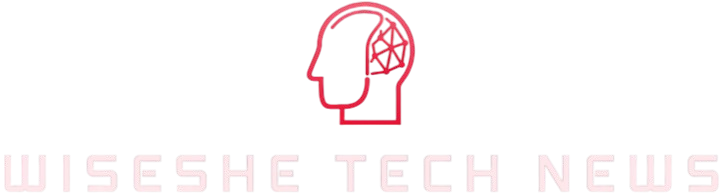Coding is a highly visual and detail-oriented task that demands a lot from your computer hardware, particularly your monitor. A good monitor can significantly enhance your coding experience, making it easier to read and write code, manage multiple windows, and reduce eye strain. Whether you are a professional developer, a hobbyist, or a student, finding the right monitor is crucial to maximizing your productivity and ensuring a comfortable work environment. In this comprehensive guide, we will explore the best monitors for coding, taking into account key factors such as resolution, size, refresh rate, and ergonomic features.
Why a Good Monitor Matters for Coding
Coding involves long hours of staring at a screen, which can lead to eye strain, neck pain, and reduced productivity if you are using a subpar monitor. A high-quality monitor can mitigate these issues and provide several benefits:
- Clearer Text: High-resolution monitors make text more legible, reducing the need to squint or adjust your posture to read code.
- Multiple Windows: Larger monitors allow you to open multiple windows and applications simultaneously, making it easier to compare code, debug, and work on multiple projects.
- Reduced Eye Strain: Monitors with advanced features like low blue light and flicker-free technology can help reduce eye fatigue, especially during long coding sessions.
- Enhanced Color Accuracy: While not as critical for coding as for graphic design, accurate colors can still be beneficial for web development and UI design.
- Ergonomic Design: Adjustable stands, tilt, and pivot features can help you find the perfect viewing angle, reducing the risk of musculoskeletal issues.
Key Features to Consider
When choosing a monitor for coding, there are several key features to consider:
Resolution
Resolution is one of the most important factors for coders. A higher resolution means more pixels on the screen, which translates to sharper and clearer text. The most common resolutions for coding monitors are:
- 1080p (Full HD): This is the minimum resolution you should consider. It provides a good balance of clarity and affordability.
- 1440p (QHD): Also known as 2K, this resolution offers a significant improvement in clarity and detail over 1080p, making it ideal for intermediate to advanced coders.
- 4K (UHD): For those who need the highest level of detail, 4K monitors are the way to go. They are particularly useful for developers working on large, complex projects or those who also do graphic design.
Size
The size of your monitor can greatly affect your coding experience. A larger monitor provides more screen real estate, which is beneficial for multi-tasking. However, it’s important to choose a size that fits your workspace and comfort level:
- 24-27 inches: This is a popular size range for coding monitors. It provides a good balance of screen real estate and desk space.
- 32 inches and above: If you have the desk space, a larger monitor can be a significant upgrade, especially if you work on multiple projects or need to see a lot of code at once.
Refresh Rate
While a high refresh rate is more critical for gaming, a smooth display can still be beneficial for coding. A refresh rate of 60Hz is standard, but monitors with 75Hz or higher can provide a more fluid experience:
- 60Hz: Suitable for most coding tasks, this refresh rate is standard and widely available.
- 75Hz and above: If you frequently work with animations or need a smoother display, a higher refresh rate can be worth considering.
Color Accuracy
Color accuracy is not as crucial for coding as it is for graphic design, but it can still be beneficial. Accurate colors can help you better visualize your code, especially if you work on web or UI development:
- sRGB: Most monitors cover at least 100% of the sRGB color gamut, which is sufficient for most coding tasks.
- DCI-P3: If you work on projects that require a wider color gamut, look for monitors that cover at least 90% of the DCI-P3 color space.
Ergonomic Features
Ergonomic features are essential for maintaining a comfortable and healthy work environment. Look for monitors with the following features:
- Adjustable Stand: A monitor with an adjustable stand allows you to raise or lower the monitor to your preferred height.
- Tilt and Pivot: Tilt and pivot features help you find the best viewing angle, whether you prefer a landscape or portrait orientation.
- VESA Mount Compatible: If you plan to use a monitor arm or wall mount, ensure the monitor is VESA mount compatible.
Top 10 Monitors for Coding
Based on extensive research and user reviews, here are the top 10 monitors that are perfect for coding:
1. Dell UltraSharp U2722DE
The Dell UltraSharp U2722DE is a 27-inch monitor with a 4K resolution, making it ideal for developers who need a high level of detail. It features a USB-C hub, which allows you to power and charge your laptop while also transferring data. The monitor covers 99% of the sRGB color gamut and has a 60Hz refresh rate. Its ergonomic design includes a fully adjustable stand with tilt, pivot, and height adjustment.
2. ASUS ProArt PA278QV
The ASUS ProArt PA278QV is another excellent 27-inch 4K monitor. It is designed for professionals and offers 100% sRGB and 99.5% Adobe RGB color accuracy. The monitor also features a 60Hz refresh rate and a USB-C hub. Its stand is fully adjustable, and it supports VESA mounting.
3. LG 27UK850-W
The LG 27UK850-W is a 27-inch 4K monitor known for its exceptional color accuracy, covering 95% of the DCI-P3 color gamut. It has a 60Hz refresh rate and comes with a USB-C hub that supports data transfer and charging. The monitor’s stand is fully adjustable, and it is VESA mount compatible.
4. BenQ PD2700U
The BenQ PD2700U is a 27-inch 4K monitor with a 60Hz refresh rate. It covers 100% of the sRGB color gamut and 90% of the DCI-P3 color gamut. The monitor has a USB-C hub and a fully adjustable stand. It is also VESA mount compatible.
5. Acer Predator XB273K V
The Acer Predator XB273K V is a 27-inch 4K monitor with a 144Hz refresh rate, making it suitable for developers who also enjoy gaming. It covers 100% of the sRGB color gamut and 90% of the DCI-P3 color gamut. The monitor has a USB-C hub and a fully adjustable stand, and it supports VESA mounting.
6. Dell S2721QS
The Dell S2721QS is a 27-inch QHD monitor with a 75Hz refresh rate. It covers 99% of the sRGB color gamut and has a USB-C hub that supports data transfer and charging. The monitor’s stand is fully adjustable, and it is VESA mount compatible.
7. ViewSonic VX2758-2KC-MHD
The ViewSonic VX2758-2KC-MHD is a 27-inch QHD monitor with a 75Hz refresh rate. It covers 100% of the sRGB color gamut and has built-in speakers and a USB hub. The monitor’s stand is fully adjustable, and it supports VESA mounting.
8. HP Omen X 27
The HP Omen X 27 is a 27-inch 1440p monitor with a 144Hz refresh rate, making it ideal for developers who also game. It covers 98% of the DCI-P3 color gamut and has a USB-C hub. The monitor’s stand is fully adjustable, and it supports VESA mounting.
9. ASUS TUF Gaming VG27AQ
The ASUS TUF Gaming VG27AQ is a 27-inch 1440p monitor with a 165Hz refresh rate. It covers 100% of the sRGB color gamut and has a USB-C hub. The monitor’s stand is fully adjustable, and it supports VESA mounting.
10. Lenovo ThinkVision P27h-10
The Lenovo ThinkVision P27h-10 is a 27-inch 1080p monitor with a 75Hz refresh rate. It covers 99% of the sRGB color gamut and has a USB-C hub that supports data transfer and charging. The monitor’s stand is fully adjustable, and it is VESA mount compatible.
Comparison of the Top Monitors for Coding
To help you make an informed decision, we’ve compiled a comparison table of the top monitors for coding:
| Monitor | Size (inches) | Resolution | Refresh Rate (Hz) | Color Gamut | USB-C Hub | Ergonomic Features | VESA Mount |
|---|---|---|---|---|---|---|---|
| Dell UltraSharp U2722DE | 27 | 4K | 60 | 99% sRGB | Yes | Yes | Yes |
| ASUS ProArt PA278QV | 27 | 4K | 60 | 100% sRGB, 99.5% Adobe RGB | Yes | Yes | Yes |
| LG 27UK850-W | 27 | 4K | 60 | 95% DCI-P3 | Yes | Yes | Yes |
| BenQ PD2700U | 27 | 4K | 60 | 100% sRGB, 90% DCI-P3 | Yes | Yes | Yes |
| Acer Predator XB273K V | 27 | 4K | 144 | 100% sRGB, 90% DCI-P3 | Yes | Yes | Yes |
| Dell S2721QS | 27 | QHD | 75 | 99% sRGB | Yes | Yes | Yes |
| ViewSonic VX2758-2KC-MHD | 27 | QHD | 75 | 100% sRGB | Yes | Yes | Yes |
| HP Omen X 27 | 27 | 1440p | 144 | 98% DCI-P3 | Yes | Yes | Yes |
| ASUS TUF Gaming VG27AQ | 27 | 1440p | 165 | 100% sRGB | Yes | Yes | Yes |
| Lenovo ThinkVision P27h-10 | 27 | 1080p | 75 | 99% sRGB | Yes | Yes | Yes |
Pros and Cons of Each Monitor
Understanding the pros and cons of each monitor can help you make the best choice for your needs:
Dell UltraSharp U2722DE
- Pros: 4K resolution, USB-C hub, 99% sRGB color gamut, fully adjustable stand, VESA mount compatible.
- Cons: Higher price point, 60Hz refresh rate may not be sufficient for some users.
ASUS ProArt PA278QV
- Pros: 4K resolution, 100% sRGB and 99.5% Adobe RGB color gamut, USB-C hub, fully adjustable stand, VESA mount compatible.
- Cons: Higher price point, 60Hz refresh rate may not be sufficient for some users.
LG 27UK850-W
- Pros: 4K resolution, 95% DCI-P3 color gamut, USB-C hub, fully adjustable stand, VESA mount compatible.
- Cons: Higher price point, 60Hz refresh rate may not be sufficient for some users.
BenQ PD2700U
- Pros: 4K resolution, 100% sRGB and 90% DCI-P3 color gamut, USB-C hub, fully adjustable stand, VESA mount compatible.
- Cons: Higher price point, 60Hz refresh rate may not be sufficient for some users.
Acer Predator XB273K V
- Pros: 4K resolution, 144Hz refresh rate, 100% sRGB and 90% DCI-P3 color gamut, USB-C hub, fully adjustable stand, VESA mount compatible.
- Cons: Higher price point, may be overkill for non-gamers.
Dell S2721QS
- Pros: 27-inch QHD, 75Hz refresh rate, 99% sRGB color gamut, USB-C hub, fully adjustable stand, VESA mount compatible.
- Cons: Lower resolution compared to 4K monitors, may not be sufficient for high-detail tasks.
ViewSonic VX2758-2KC-MHD
- Pros: 27-inch QHD, 75Hz refresh rate, 100% sRGB color gamut, built-in speakers, USB hub, fully adjustable stand, VESA mount compatible.
- Cons: Lower resolution compared to 4K monitors, may not be sufficient for high-detail tasks.
HP Omen X 27
- Pros: 27-inch 1440p, 144Hz refresh rate, 98% DCI-P3 color gamut, USB-C hub, fully adjustable stand, VESA mount compatible.
- Cons: Higher price point, may be overkill for non-gamers.
ASUS TUF Gaming VG27AQ
- Pros: 27-inch 1440p, 165Hz refresh rate, 100% sRGB color gamut, USB-C hub, fully adjustable stand, VESA mount compatible.
- Cons: Higher price point, may be overkill for non-gamers.
Lenovo ThinkVision P27h-10
- Pros: 27-inch 1080p, 75Hz refresh rate, 99% sRGB color gamut, USB-C hub, fully adjustable stand, VESA mount compatible.
- Cons: Lower resolution compared to 4K and QHD monitors, may not be sufficient for high-detail tasks.
How to Choose the Best Monitor for Your Needs
Choosing the best monitor for coding depends on several factors, including your budget, workspace, and specific coding tasks. Here are some considerations to help you make the right choice:
- Budget: If you are on a tight budget, a 1080p or QHD monitor may be sufficient. For those with a higher budget, a 4K monitor can provide a significant upgrade.
- Workspace: Consider the size of your desk and the distance between you and the monitor. A larger monitor may be more beneficial if you have the space.
- Task Requirements: If you work on large, complex projects, a 4K monitor can help you see more detail. For simpler tasks, a 1080p or QHD monitor may be sufficient.
- Additional Features: If you need a monitor with a USB-C hub, built-in speakers, or advanced ergonomic features, make sure to choose a monitor that meets these requirements.
Expert Tips for Maximizing Your Coding Monitor
Once you have your monitor, here are some tips to help you maximize its potential:
- Adjust Settings: Take the time to adjust your monitor’s settings for optimal brightness, contrast, and color temperature. This can help reduce eye strain and improve the overall coding experience.
- Use Multiple Monitors: If your workspace allows, consider using multiple monitors. This can significantly increase your productivity by allowing you to view more code and applications at once.
- Invest in a Good Stand: A good monitor stand can help you find the perfect viewing angle and reduce the risk of neck and back pain. Consider a monitor arm or VESA mount for maximum flexibility.
- Protect Your Eyes: Use software or hardware solutions to reduce blue light and flicker. This can help protect your eyes during long coding sessions.
- Keep Your Monitor Clean: Regularly clean your monitor to ensure a clear and sharp display. Use a microfiber cloth and a cleaning solution designed for monitors.
Conclusion
Choosing the best monitor for coding is a personal decision that depends on your specific needs and preferences. Whether you opt for a high-resolution 4K monitor, a versatile QHD display, or a budget-friendly 1080p option, the right monitor can significantly enhance your coding experience and boost your productivity. By considering factors such as resolution, size, refresh rate, color accuracy, and ergonomic features, you can find the perfect monitor to meet your coding needs. Happy coding!