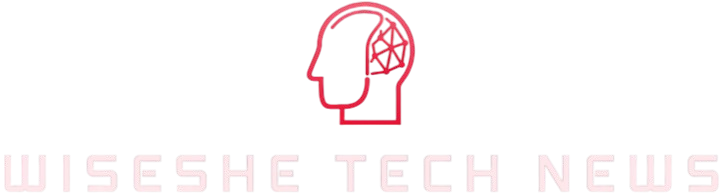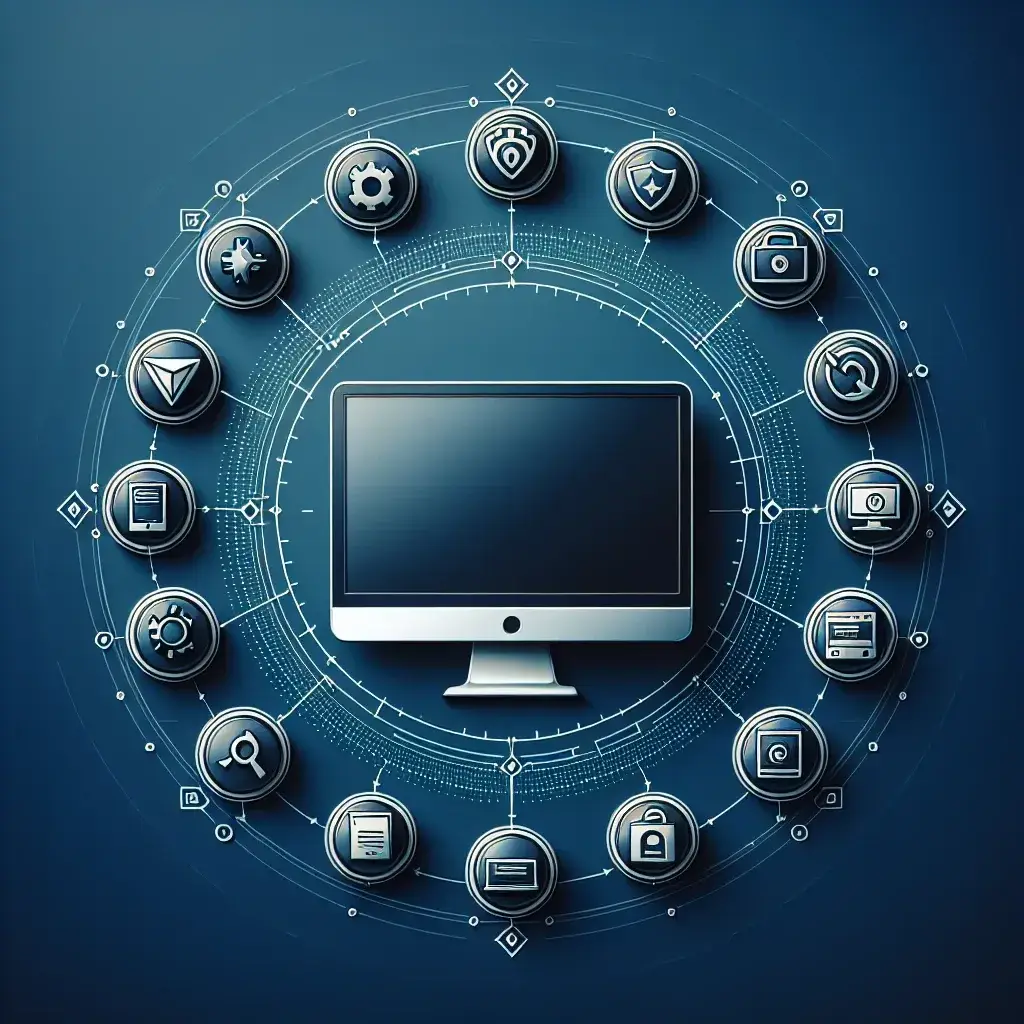When you unbox your new PC, the first few steps are crucial to setting up a smooth and efficient computing experience. One of the most important tasks is installing the essential software that will enhance your productivity, security, and entertainment. In this comprehensive guide, we will walk you through the must-have software for your new PC, ensuring you have everything you need to get the most out of your device.
1. Operating System Updates
The first step in setting up your new PC is to ensure that your operating system (OS) is fully up-to-date. This includes the latest security patches, bug fixes, and feature updates. For Windows users, this means running Windows Update, which can be accessed through the Settings app. Regular updates are crucial for maintaining the performance and security of your PC.
2. Antivirus and Security Software
Protecting your PC from malware, viruses, and other online threats is paramount. While Windows 10 and 11 come with built-in security features like Windows Defender, many users prefer to install third-party antivirus software for additional protection. Popular options include Avast, Norton, and Kaspersky. These programs offer advanced features such as real-time protection, firewalls, and identity theft protection.
3. Productivity Suite
Whether you’re a student, professional, or casual user, a productivity suite is an essential tool for creating and editing documents, spreadsheets, and presentations. Microsoft Office is the industry standard, offering applications like Word, Excel, and PowerPoint. If you’re looking for a free alternative, consider LibreOffice or Google Workspace, which provide similar functionality and can be used both online and offline.
4. Web Browser
Your choice of web browser can significantly impact your online experience. While Microsoft Edge and Google Chrome are popular options, there are several other browsers worth considering. Mozilla Firefox, for instance, is known for its privacy features, while Opera offers built-in ad-blocking and a built-in VPN. Choose a browser that aligns with your needs and preferences.
5. Media Players
For entertainment, you’ll want a reliable media player that can handle various file formats. Windows Media Player is a basic option, but for a more advanced experience, consider VLC Media Player. VLC supports a wide range of audio and video formats and offers features like streaming and playlist management. If you’re into music, Spotify or Apple Music are excellent choices for streaming services.
6. File Compression Tools
File compression tools are useful for managing large files and reducing storage space. While Windows includes a basic ZIP file compression feature, third-party tools like WinRAR and 7-Zip offer more advanced options. These tools allow you to create and extract various archive formats, including RAR, 7z, and ISO.
7. Cloud Storage and Synchronization
Cloud storage services like Google Drive, OneDrive, and Dropbox provide a convenient way to store and access your files from anywhere. These services also offer file synchronization, ensuring that your important documents are always up-to-date across all your devices. Additionally, cloud storage is a great backup solution, protecting your data from hardware failures and other data loss scenarios.
8. Backup and Recovery Tools
Regularly backing up your data is crucial for protecting against data loss. Windows includes a built-in backup feature, but third-party tools like Acronis True Image and EaseUS Todo Backup offer more advanced options. These tools allow you to create full system images, which can be used to restore your PC to a previous state in case of a system failure or malware infection.
9. System Optimization Tools
Over time, your PC can become sluggish due to the accumulation of temporary files, system logs, and other unnecessary data. System optimization tools like CCleaner can help you clean up your system, free up disk space, and improve performance. These tools also offer features like registry cleaning and startup management, allowing you to fine-tune your PC for optimal performance.
10. Entertainment and Gaming Software
If you’re into gaming, you’ll want to install a digital distribution platform like Steam, Epic Games Store, or GOG. These platforms offer a wide selection of games and often have special deals and promotions. For streaming, Twitch and YouTube are popular platforms where you can watch live streams and gaming content. For creating your own content, software like OBS Studio is a powerful tool for live streaming and video recording.
11. Productivity and Time Management Tools
To stay organized and productive, consider using productivity tools like Trello, Asana, or Todoist. These apps help you manage tasks, set reminders, and collaborate with others. For time management, tools like Pomodoro timers and time tracking apps can help you stay focused and efficient.
12. Communication and Collaboration Tools
Effective communication and collaboration are essential, especially in a remote work environment. Tools like Slack, Microsoft Teams, and Zoom are popular choices for instant messaging, video conferencing, and file sharing. These platforms offer a range of features to support team collaboration and communication.
13. Software for Developers and Programmers
If you’re a developer or programmer, you’ll need a range of specialized software to support your work. Code editors like Visual Studio Code, Sublime Text, and Atom are popular choices for writing and editing code. For version control, Git and GitHub are essential tools for managing and collaborating on code repositories. Other useful tools include virtual machines like VMware and VirtualBox, and database management systems like MySQL and PostgreSQL.
14. Creative Software
For creatives, there are several must-have software options. Adobe Creative Suite, including Photoshop, Illustrator, and Premiere Pro, is the industry standard for graphic design, illustration, and video editing. If you’re looking for free alternatives, GIMP and Inkscape are excellent choices for image editing and vector graphics, while DaVinci Resolve is a powerful free video editing software.
15. Software for Security and Privacy
In addition to antivirus software, there are other tools you can use to enhance your security and privacy. Virtual Private Networks (VPNs) like NordVPN and ExpressVPN provide secure and encrypted connections to the internet, protecting your online activities from prying eyes. Password managers like LastPass and 1Password help you manage and secure your login credentials.
Conclusion
Setting up your new PC with the essential software is a crucial step in ensuring a smooth and efficient computing experience. From security and productivity to entertainment and creativity, the right software can make a significant difference in how you use your PC. By following this guide, you can ensure that you have everything you need to get the most out of your new device. Whether you’re a beginner or an advanced user, these essential software tools will help you achieve your goals and enhance your computing experience.
Stay tuned for more tips and guides on optimizing your PC and making the most of your technology. Happy computing!