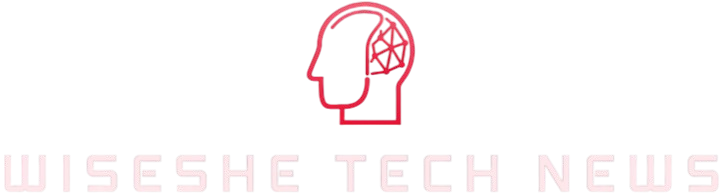In today’s digital age, our devices are becoming more sophisticated and numerous. Laptops, smartphones, tablets, and various peripherals all need to be connected and powered. Enter the USB hub—a versatile solution that provides additional ports and connectivity options. In this comprehensive review, we will explore the latest USB hubs on the market, helping you find the perfect one for your needs.
Why Do You Need a USB Hub?
A USB hub is an essential accessory for anyone who works with multiple devices or needs more ports than their laptop or desktop provides. Whether you’re a tech enthusiast, a student, or a professional, a USB hub can significantly enhance your productivity and convenience. Here are some key reasons to consider a USB hub:
- More Ports: Most modern laptops have limited USB ports. A hub can provide additional USB-A, USB-C, HDMI, and other types of ports.
- High-Speed Data Transfer: USB hubs support high-speed data transfer, making it easy to move files between devices quickly.
- Charging Capabilities: Many USB hubs can charge multiple devices simultaneously, ensuring your gadgets stay powered throughout the day.
- Compatibility: USB hubs are compatible with a wide range of devices, including Windows, Mac, and Linux systems.
Top USB Hubs on the Market
With so many options available, choosing the right USB hub can be overwhelming. We’ve compiled a list of the latest and best USB hubs to help you make an informed decision.
1. Anker PowerExpand+ 14-in-1 USB-C Hub
Overview: The Anker PowerExpand+ 14-in-1 USB-C Hub is a powerhouse of connectivity. It offers 14 ports, including 3 USB-C ports, 4 USB-A ports, 2 HDMI ports, an SD card reader, and a microSD card reader. This hub supports up to 4K resolution and 100W power delivery, making it perfect for high-performance tasks.
Pros:
- 14 ports for maximum connectivity
- 4K video output
- 100W power delivery
- Compact and portable design
Cons:
- Slightly expensive
- May be overkill for basic users
2. Belkin Boost HD 5K USB-C Hub
Overview: The Belkin Boost HD 5K USB-C Hub is designed for high-resolution displays. It supports 5K video output, making it ideal for professionals who need crystal-clear visuals. The hub also includes 3 USB-A ports, 1 USB-C port, and a 100W power delivery port.
Pros:
- 5K video output
- 100W power delivery
- Durable and reliable build
- Compatibility with Mac and Windows
Cons:
- Pricier than most hubs
- No SD card reader
3. Sabrent 10-in-1 USB-C Hub
Overview: The Sabrent 10-in-1 USB-C Hub is a versatile and affordable option. It features 10 ports, including 2 USB-C ports, 3 USB-A ports, 1 HDMI port, 1 SD card reader, and 1 microSD card reader. This hub supports 4K video output and 100W power delivery, making it a great choice for both personal and professional use.
Pros:
- 10 ports for diverse connectivity
- 4K video output
- 100W power delivery
- Compact and lightweight design
Cons:
- No 5K video support
- May not be as durable as more expensive options
4. AmazonBasics 7-in-1 USB-C Hub
Overview: The AmazonBasics 7-in-1 USB-C Hub is a budget-friendly option that provides essential connectivity. It includes 2 USB-C ports, 3 USB-A ports, 1 HDMI port, and 1 SD card reader. This hub supports 4K video output and 60W power delivery, making it suitable for most users.
Pros:
- Affordable price point
- 4K video output
- 60W power delivery
- Compact and portable design
Cons:
- Limited number of ports
- No 5K video support
5. UGREEN 10-in-1 USB-C Hub
Overview: The UGREEN 10-in-1 USB-C Hub is another excellent option for those who need a variety of ports. It features 10 ports, including 2 USB-C ports, 3 USB-A ports, 1 HDMI port, 1 VGA port, 1 SD card reader, and 1 microSD card reader. This hub supports 4K video output and 100W power delivery.
Pros:
- 10 ports for comprehensive connectivity
- 4K video output
- 100W power delivery
- Compact and lightweight design
Cons:
- No 5K video support
- May not be as durable as more expensive options
Factors to Consider When Choosing a USB Hub
When selecting a USB hub, it’s important to consider your specific needs and the features that matter most to you. Here are some key factors to keep in mind:
- Number of Ports: Determine how many ports you need and what types of ports they should be. Consider USB-A, USB-C, HDMI, SD card readers, and other connectivity options.
- Data Transfer Speed: Look for a hub that supports high-speed data transfer, especially if you frequently transfer large files.
- Power Delivery: If you need to charge multiple devices simultaneously, ensure the hub supports high-wattage power delivery.
- Compatibility: Make sure the hub is compatible with your operating system and devices. Most USB hubs are compatible with Windows, Mac, and Linux, but it’s always good to double-check.
- Build Quality: Opt for a hub with a durable and reliable build. Look for reviews and user feedback to ensure the product is well-made.
- Price: Set a budget and stick to it. While more expensive hubs often offer more features, there are plenty of affordable options that can meet your needs.
Conclusion
A USB hub can significantly enhance your tech setup by providing additional ports and connectivity options. Whether you’re a tech enthusiast, a student, or a professional, there’s a USB hub out there that can meet your needs. By considering factors like the number of ports, data transfer speed, power delivery, compatibility, build quality, and price, you can choose the perfect USB hub for your setup. We hope this review has helped you find the right hub for your requirements.
Stay connected and productive with the latest USB hubs. Happy shopping!