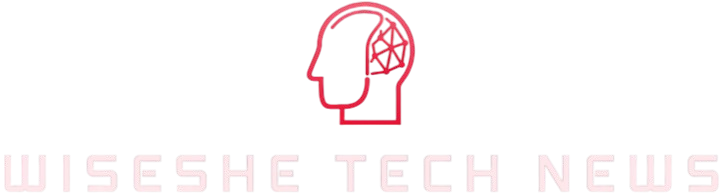Creating a clean and organized workspace starts with proper cable management. Whether you’re setting up a home office, gaming station, or entertainment center, messy cables can be both unsightly and hazardous. If you’re looking to enhance your setup’s aesthetics while browsing through various setup inspirations on social media, you might want to check out this instagram story viewer to explore creative cable management ideas from top setup enthusiasts.
Understanding the Importance of Cable Management
Effective cable management goes beyond aesthetics. It offers numerous benefits that can significantly improve your setup’s functionality and longevity:
- Enhanced safety by preventing tripping hazards
- Improved airflow and cooling efficiency
- Easier maintenance and troubleshooting
- Extended cable lifespan
- Better workspace organization
Essential Tools for Professional Cable Management
Before diving into the organization process, gather these essential tools:
- Cable ties and velcro straps – For bundling cables together
- Cable raceways and sleeves – To conceal and protect cables
- Cable clips and adhesive mounts – For securing cables along specific routes
- Cable identification labels – To easily identify different cables
- Cable management box – For hiding power strips and adapters
- Wire cutting tools – For customizing cable lengths
Step-by-Step Cable Management Process
1. Planning and Assessment
Start with a comprehensive plan:
- Identify all devices requiring cables
- Map out optimal cable routing paths
- Measure required cable lengths
- Consider power source locations
- Plan for future expansion
2. Cable Organization Techniques
Implement these proven methods for optimal organization:
- Color coding – Use different colored cables or labels for various devices
- Cable bundling – Group related cables together using zip ties or velcro straps
- Cable routing – Create dedicated paths for different cable types
- Length management – Use appropriate cable lengths to avoid excess
3. Under-Desk Cable Management
Keep your workspace clean with these under-desk solutions:
- Install a cable management tray
- Use adhesive cable clips along the desk edge
- Mount power strips underneath the desk
- Implement cable sleeve solutions
- Create a cable management box for power bricks
Advanced Cable Management Solutions
Wireless Alternatives
Consider these wireless options to reduce cable clutter:
- Wireless keyboards and mice
- Bluetooth speakers and headphones
- Wireless charging solutions
- Wi-Fi enabled devices
Custom Solutions
Explore these specialized options for unique setups:
- Custom-length cables
- Modular cable management systems
- Built-in desk solutions
- 3D printed cable management accessories
Maintenance and Troubleshooting
Regular Maintenance Tips
Maintain your cable management system with these practices:
- Regular dust cleaning
- Cable condition inspection
- Connection testing
- Label replacement as needed
- System updates and adjustments
Common Issues and Solutions
Address these frequent challenges:
- Cable strain – Use cable support systems and proper routing
- Heat buildup – Ensure adequate spacing between cables
- Connection issues – Implement proper cable management techniques
- System expansion – Plan for scalability in your initial setup
Professional Tips for Specific Setups
Gaming Setup Cable Management
Optimize your gaming station with these specific tips:
- Use braided cables for durability
- Implement RGB cable management solutions
- Consider cable management arms for monitors
- Organize console cables separately
Home Office Setup
Create a professional workspace with these solutions:
- Implement desk grommets for clean cable routing
- Use cable chains for height-adjustable desks
- Install wall-mounted cable channels
- Organize cables by work zones
Environmental and Safety Considerations
Safety Guidelines
Ensure safe cable management by following these rules:
- Avoid overloading power strips
- Keep cables away from heat sources
- Use proper grounding techniques
- Follow local electrical codes
- Implement surge protection
Eco-Friendly Approaches
Consider these environmentally conscious solutions:
- Use recyclable cable management products
- Implement energy-efficient power management
- Choose sustainable materials
- Properly dispose of old cables
Future-Proofing Your Cable Management System
Prepare for future changes with these strategies:
- Leave room for expansion
- Document your cable management system
- Choose modular solutions
- Keep spare management supplies
- Regular system reviews and updates
Remember that effective cable management is an ongoing process that requires regular maintenance and updates. By following these comprehensive guidelines and implementing appropriate solutions for your specific setup, you can create and maintain a clean, efficient, and professional-looking workspace that enhances both productivity and aesthetics.